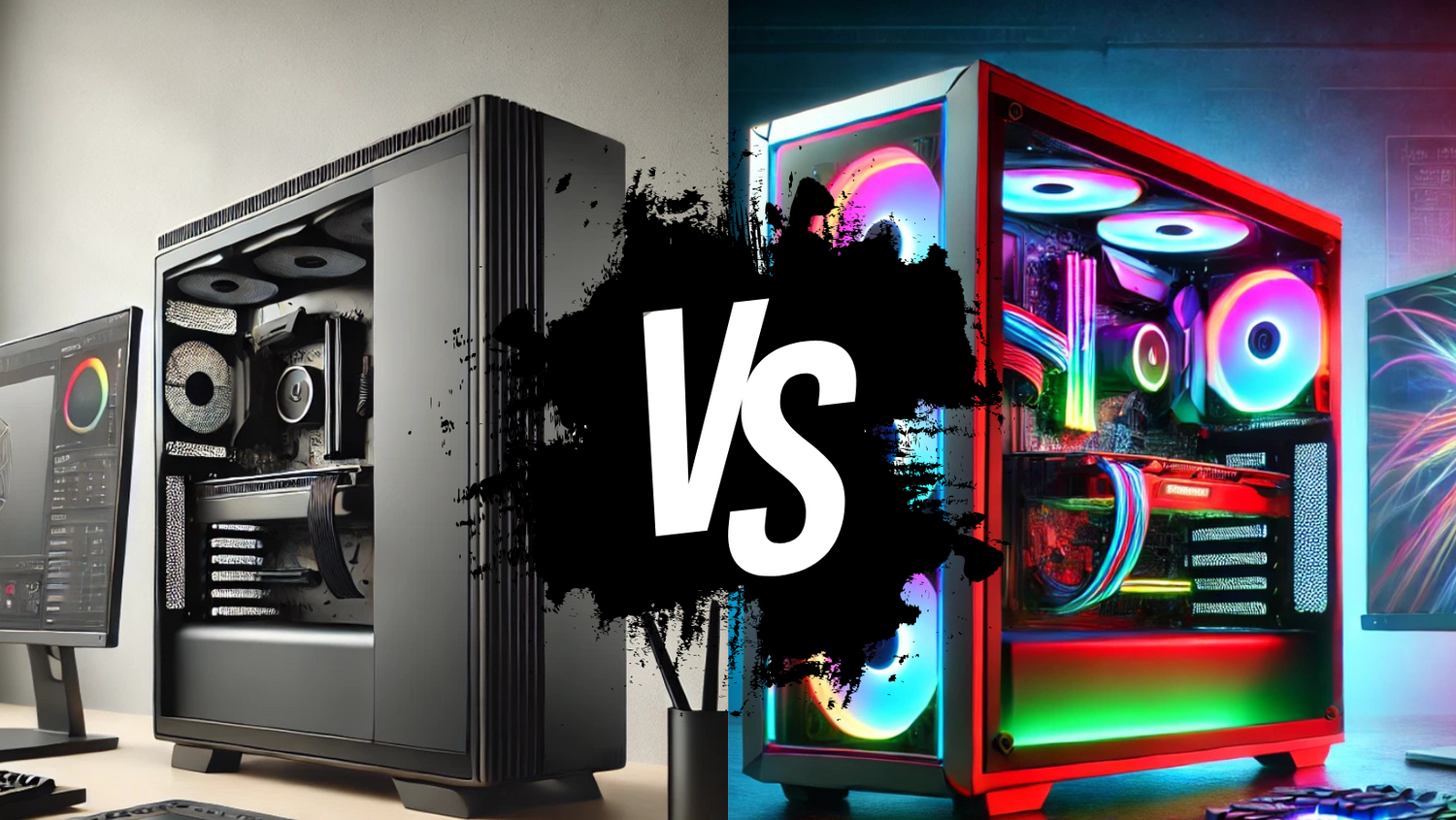
Gaming PCs vs. Workstation PCs: What’s the Difference?
When you’re on the hunt for a high-performance computer, the first question is often whether to choose a gaming PC or a workstation PC. While they may seem similar at first glance, these machines are optimized for different purposes. At Flying Phoenix PCs, we specialize in helping customers build both gaming and workstation systems with our custom PC builder, ensuring that every build meets your exact needs.
In this guide, we’ll break down the key differences between gaming PCs and workstation PCs so you can decide which is the best fit for your requirements.
What is a Gaming PC?
Optimized for Graphics and Performance
A custom gaming PC is built to deliver exceptional performance in video games. These machines prioritize:
-
High-end GPUs: Graphics cards like NVIDIA’s RTX series or AMD’s Radeon RX line are essential for achieving high frame rates and stunning visuals.
-
High-refresh monitors: Gaming PCs often pair with monitors capable of refresh rates like 144Hz or 240Hz to ensure smooth gameplay.
-
Overclocking capability: Many gaming PCs allow for CPU and GPU overclocking to push performance to its limits.
For gamers who want the best experience, our custom gaming PCs offer unparalleled flexibility. Use our custom PC builder to choose the ideal GPU, CPU, and more.
Explore custom gaming PCs here.
What is a Workstation PC?
Designed for Professional Workloads
Workstation PCs are engineered to handle intensive tasks such as:
-
3D rendering: Applications like Blender or Autodesk Maya require powerful GPUs and large amounts of RAM.
-
Video editing: Programs like Adobe Premiere Pro benefit from multi-core processors, such as the Ryzen Threadripper or Intel’s Xeon series.
-
AI and machine learning: Workstations often feature GPUs optimized for computation rather than gaming.
Workstation PCs emphasize multitasking and reliability over raw gaming performance. They’re designed for professionals who can’t compromise on productivity.
Key Differences Between Gaming PCs and Workstation PCs
Graphics Card Usage
-
Gaming PCs: Use GPUs optimized for rendering games. NVIDIA’s GeForce and AMD’s Radeon are popular choices.
-
Workstations: Utilize GPUs like NVIDIA’s Quadro or AMD’s Radeon Pro, tailored for computational tasks and professional-grade software.
CPU Power
-
Gaming PCs: Often rely on CPUs like Intel Core i5/i7/i9 or AMD Ryzen 5/7/9 for high-speed gaming.
-
Workstations: Leverage multi-core CPUs like AMD’s Threadripper or Intel’s Xeon for handling simultaneous heavy workloads.
RAM and Storage
-
Gaming PCs: Usually include 16GB to 32GB of RAM and fast SSD storage for quick load times.
-
Workstations: May require 64GB or more RAM and a combination of SSDs and HDDs for storing massive project files.
When to Choose a Gaming PC
You should consider a gaming PC if:
-
Your primary focus is gaming.
-
You need high frame rates and detailed graphics.
-
You want to explore virtual reality (VR) or competitive eSports.
Our custom prebuilt gaming PCs are a great choice for those who want the best performance without spending time on configuration.
Check out our prebuilt gaming PCs here.
When to Choose a Workstation PC
A workstation PC is ideal if:
-
You’re a professional in fields like video editing, 3D rendering, or machine learning.
-
You need a machine optimized for multitasking.
-
You’re working with large datasets or specialized software.
Flying Phoenix PCs can help you build a custom workstation PC that meets your unique professional needs.
Can a Gaming PC Be Used as a Workstation?
Yes, but with limitations. While gaming PCs have powerful GPUs and fast processors, they lack the specialized components and certifications that workstation PCs offer. For example:
-
Gaming GPUs may struggle with CAD software.
-
Gaming PCs typically don’t include ECC (Error-Correcting Code) RAM, which is critical for data integrity in professional applications.
If you need a hybrid machine, consider working with a good custom PC builder to create a balanced setup.
How Flying Phoenix PCs Can Help
At Flying Phoenix PCs, we offer:
-
A custom PC builder for creating both gaming and workstation PCs.
-
Access to the latest components, including Intel and Ryzen CPUs.
-
Expertise in building custom liquid PC TUF systems for advanced cooling.
Our team is committed to delivering the best custom-made PCs, ensuring your new machine exceeds your expectations.
Conclusion
Whether you’re a gamer or a professional, Flying Phoenix PCs can help you find the perfect solution. Use our custom PC builder to craft your ideal machine or explore our range of custom prebuilt PCs. From gaming rigs with top-tier GPUs to workstations designed for demanding workflows, we’ve got you covered.
Visit Flying Phoenix PCs to start building your dream PC today!
