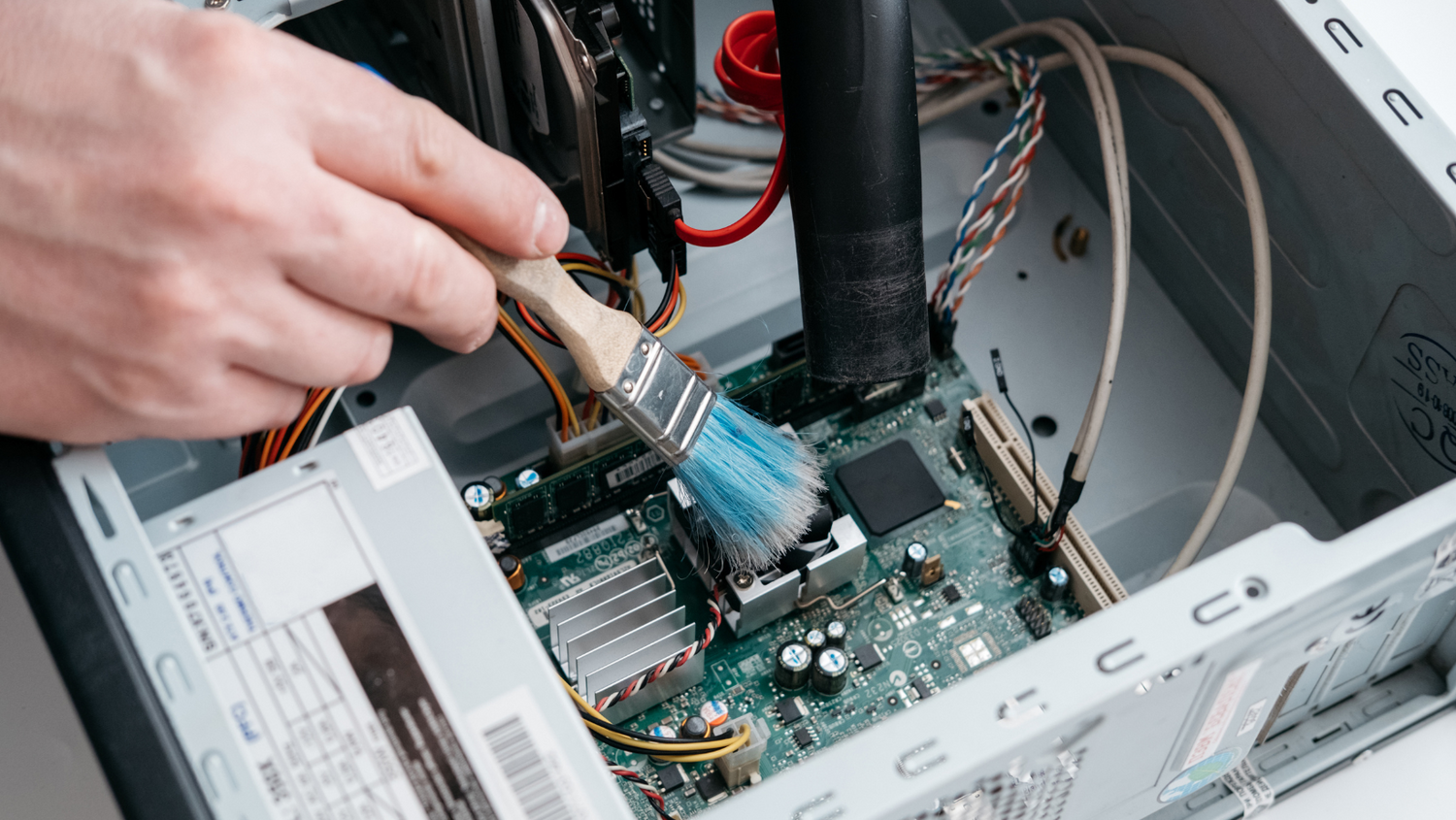
The Importance of Cleaning Your PC: Why It Matters
In the world of high-performance computing, whether you're a gamer, a content creator, or a professional relying on a PC for work, one thing remains true—your computer is an investment. But just like any investment, proper maintenance is key to ensuring longevity and peak performance. One of the most overlooked aspects of PC maintenance is regular cleaning.
Dust buildup, clogged fans, and dirty components can lead to overheating, hardware failure, and decreased efficiency. In this guide, we'll explore why cleaning your PC is crucial, how often you should do it, and the best methods to keep your machine running smoothly. If you're in need of expert assistance or looking for a high-performance system, be sure to check out Flying Phoenix PCs for top-quality custom and prebuilt PCs, along with professional cleaning and maintenance services.
Why Cleaning Your PC is Essential
1. Prevents Overheating
Heat is the number one enemy of PC performance. Over time, dust and debris accumulate inside your PC, blocking airflow and clogging up cooling systems. When this happens, your CPU and GPU have to work harder to regulate temperatures, leading to overheating. Excessive heat can cause thermal throttling, which slows down your PC, or even worse—permanent damage to components.
Solution: Regularly cleaning your PC’s fans, vents, and heat sinks ensures that air can flow freely, keeping temperatures low and performance high.
2. Extends Hardware Lifespan
Every PC component has a limited lifespan, but poor maintenance can significantly shorten it. Dust can cause fans to stop working, clog up cooling fins, and even create static buildup that can fry delicate circuits.
By maintaining a clean PC, you reduce stress on components and extend the life of your CPU, GPU, RAM, and power supply.
Pro Tip: If you need a system upgrade or replacement parts, Flying Phoenix PCs offers high-quality custom builds and components designed for longevity and top-tier performance.
3. Boosts Performance & Efficiency
A dirty PC doesn’t just look bad—it performs worse. Dust-clogged components run hotter, and excessive heat forces your system to reduce clock speeds to prevent damage. This means lower frame rates in games, longer render times for creators, and sluggish performance in general computing tasks.
Cleaning your PC can lead to:
-
Faster processing speeds
-
More stable FPS in gaming
-
Quicker load times and multitasking
4. Reduces Noise Levels
Have you noticed your PC fans getting louder over time? When dust builds up inside the system, your cooling fans have to work harder to keep temperatures down. This means they spin faster and produce more noise.
A clean PC runs quieter because fans operate efficiently without obstruction. If your PC still makes excessive noise after cleaning, it might be time for an upgrade. Visit Flying Phoenix PCs for custom cooling solutions.
5. Prevents Software Issues & System Crashes
Believe it or not, dust and grime can lead to software problems. Overheating causes system instability, crashes, and even blue screen errors (BSODs). In severe cases, dust buildup can interfere with connections between components, leading to erratic behavior.
If you've been experiencing random shutdowns, sluggish performance, or system errors, cleaning your PC should be the first step before assuming there's a hardware failure.
How Often Should You Clean Your PC?
The frequency of PC cleaning depends on your environment and usage:
-
Every 1-2 months: Light dusting of external vents and peripherals.
-
Every 3-6 months: Internal cleaning of fans, CPU cooler, and GPU.
-
Twice a year: A full deep clean.
If you live in a dusty environment or have pets, consider cleaning your PC more frequently.
Pro Tips to Keep Your PC Clean Longer
-
Use Air Filters: If your case supports it, install dust filters over air intake vents.
-
Elevate Your PC: Keeping your PC off the floor reduces dust intake.
-
Maintain a Clean Workspace: Regularly dust and vacuum around your desk.
-
Cable Management: Properly arranged cables improve airflow and prevent dust traps.
Need Professional PC Cleaning? We’ve Got You Covered!
Not everyone has the time or confidence to open up their PC and clean it thoroughly. That’s where Flying Phoenix PCs can help! We offer professional PC maintenance and cleaning services to ensure your system runs like new.
Whether you're looking for a deep clean, thermal paste replacement, or a full system check-up, our experts have you covered. Visit our services page to learn more!
Final Thoughts
Regularly cleaning your PC is an easy yet essential part of maintaining its performance, lifespan, and efficiency. By preventing overheating, reducing noise levels, and extending hardware longevity, you ensure that your system stays in peak condition for years to come.
If you're ready to take your PC maintenance to the next level or need expert help, visit Flying Phoenix PCs today!
Stay dust-free, game hard, and keep your system running like a dream! 🚀
